Ever since I started in business I’ve looked for ways to make business more efficient and especially paperless. I’ve always kept an eye out for tools for a paperless business office.
Many think it is impossible especially when you are a mortgage lender however you may be surprised that my entire business is almost a 100% paperless office system.
It really doesn’t matter what business you are in if it is lending Real Estate… if you have a home office and you would like to save money and use less paper the tools below are must haves!
5 Best Tools For a Paperless Green Office Systems!
———————————————————–
Cute pdf writer is a great FREE tool for a paperless offices that allows you to turn just about anything into a readable searchable pdf. I use this tool everyday multiple times. Best of all it is FREE Download Cute pdf Writer Here!
——————————————————————-
CardScan Executive Card Scanner (Mac)
CardScan has made that pile of business cards all but disappear from my desk and it has also allowed me to do what I really want to with all those business cards I collect… Stay connected. This is how I use CardScan. for your paperless office.
- Scan business cards in quickly to the easy to use software. The scanner has proven to be about 95% accurate for normal business cards.
- Once they are in the software you can invite new contacts to your social networks like Facebook and LinkedIn.
- Easily manage contacts with Outlook and your CRM software along with excel spread sheets and you can invite new contacts to your subscription lists.
BONUS TIPS from blogger Chris Record:
Before you scan a card, consider writing a quick note on the FRONT of it reminding that person where you met. This will serve two purposes. It will help you remember them months or years from now, and it will also be the picture that they will see when they are asked to update their info via email. This is a quick little tip that makes a big difference. For example I might write: “Met at Starbucks – Discussed Foreclosures” or something along those lines. Get to the point in as few words as possible.
You can export the entire list of emails from the business card database for multiple purposes. For example, you can import the list, and then copy and paste the emails into the Facebook Invite Tool and they will all be sent a request to become your friend on Facebook. Normally you are only allowed to send out 30 or so friend requests per day, but with this tool they will let you send out several hundred at a time. The ones that are already on Facebook will get a simple friend request, and the ones that are not will get an invitation to join Facebook. I have found this is a pretty good way to connect with this database.
Consider creating a “Nice to meet you” template email follow up that you can copy/paste/send to everyone after you scan in their cards. It can be very simple and can have all of your social media profiles for them to check out as well as your blog or website. Little added touches like this usually make the difference in business. Just make sure you send them one at a time or put all the addresses in the BCC field. The last thing you want to do is send out a bulk email with everyone’s email addresses visible!
Be sure to check out CardScan today!
———————————————————————
Make your Office Paperless with ScanSnap
Fujitsu ScanSnap S1300 Instant PDF Sheet-Fed Mobile Scanner
One of the most successful online bloggers I know John Chow says…
The ScanSnap S1300 by Fujitsu is a mobile sheet-feed scanner that turns any scanned document into a searchable PDF file. The keyword here is searchable. Scanning a document doesn’t improve your productivity over just putting it into a filing cabinet. By turning the file into a searchable PDF, it makes a it lot easier to retrieve at a later date. You can also use a colored highlighter pen on a black and white document to create searchable keywords automatically.
With dimensions of 11.18 in. x 3.90 in. x 3.03 in. and weighing only 3.08 pounds, the ScanSnap S1300 is extremely mobile and can easily fit into my travel bag. Speed wise, the S1300 is extremely quick, able to scan at up to 16 images per minute. Resolution can be set as high as 600 dpi. Other features include:
- Scan up to 8 double-sided pages per minute
- Holds up to 10 pages in the automatic document feeder
- Cross-platform compatibility for PC and Mac
- One button Searchable PDF creation, PDF, and JPEG
- Scan to editable Word and Excel files
- Create searchable keywords from highlighter text
- Business card scanning software
- USB or AC powered
——————————————————————————
With just these three tools you can be well on your way to creating an efficient paperless office and lifestyle. Think of all the moony you’ll save and how much more efficient your business will be with tools like these!
You can also use Evernote to manage all your documents! It’s FREE too.
——————————————————————————–
If you really have a large business like I do with a lot of documentation you may need to save quite a few pdf files to have a paperless office. You can use dropbox for all of your documents too. It’s a free service and extremely effective for sharing documents with others in your paperless business endeavors..
Be sure to leave me a comment below and share some of the tools you use to maintain a paperless business! If you’ve found any of the tools I’ve mentioned to be useful please share this post with your social networks today if you think it is a good idea to go green, use less paper, and have all the tools for paperless office business systems!


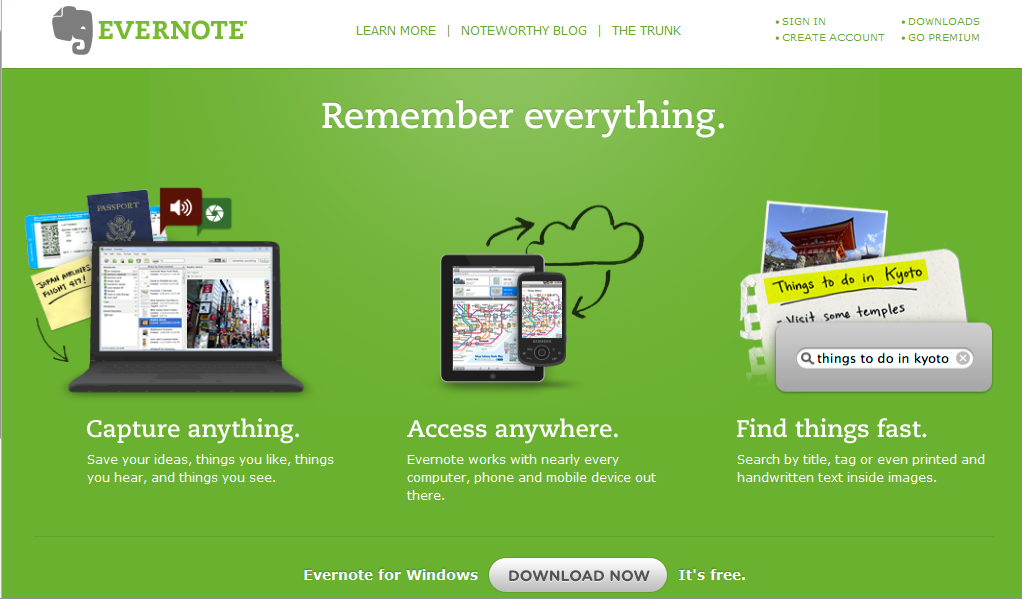





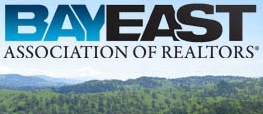


Thanks for the tips Jason. I'm going to download both of these. Evernote is completely new to me.
Thanks for reading Sharon! Glad you enjoy the free downloads!